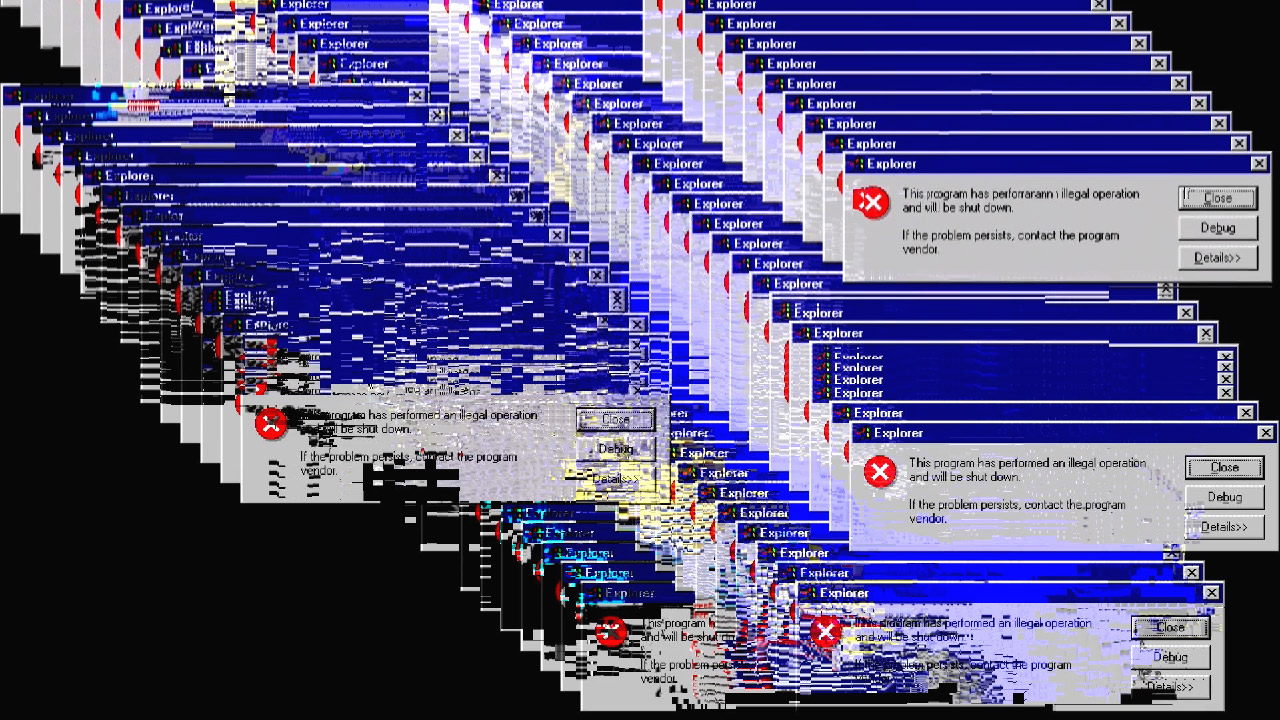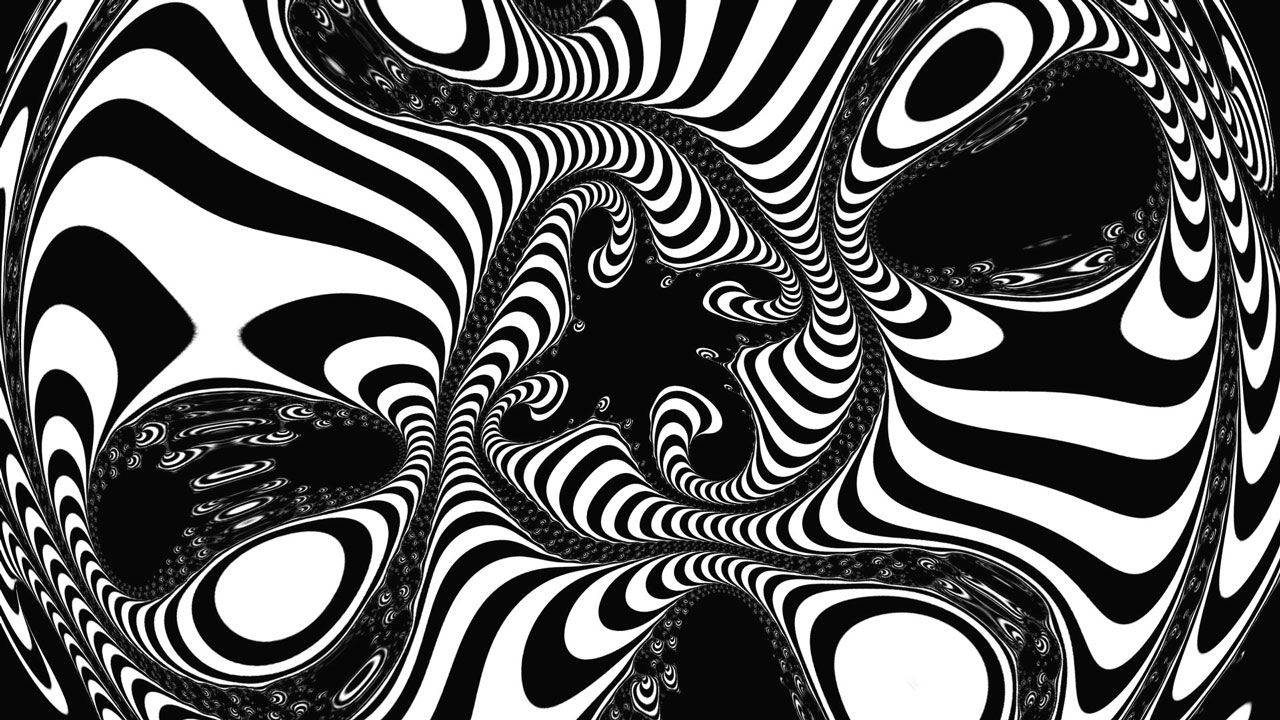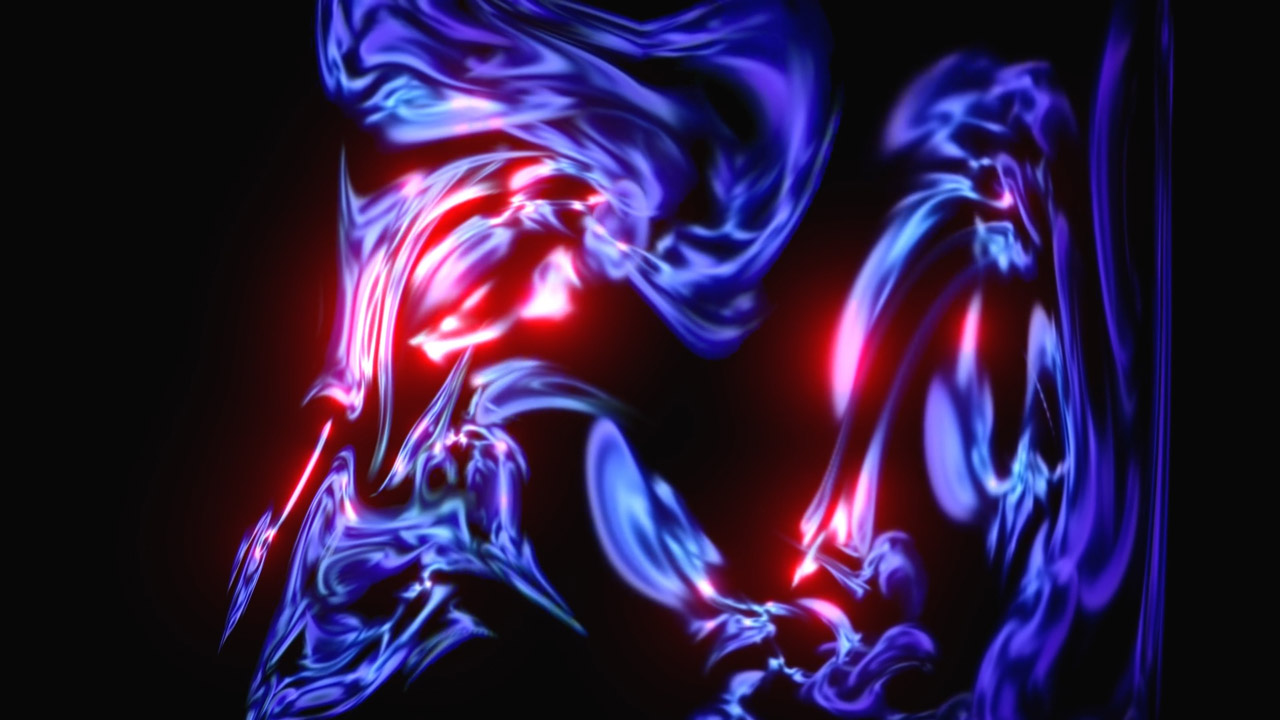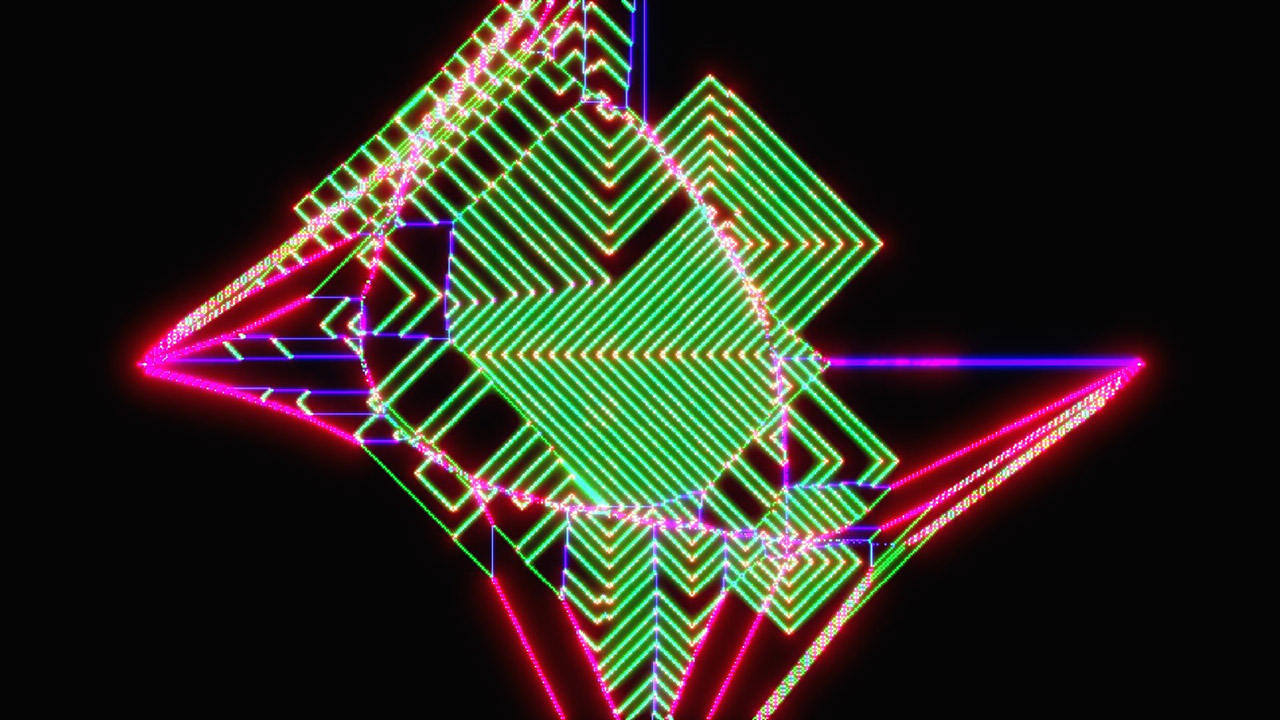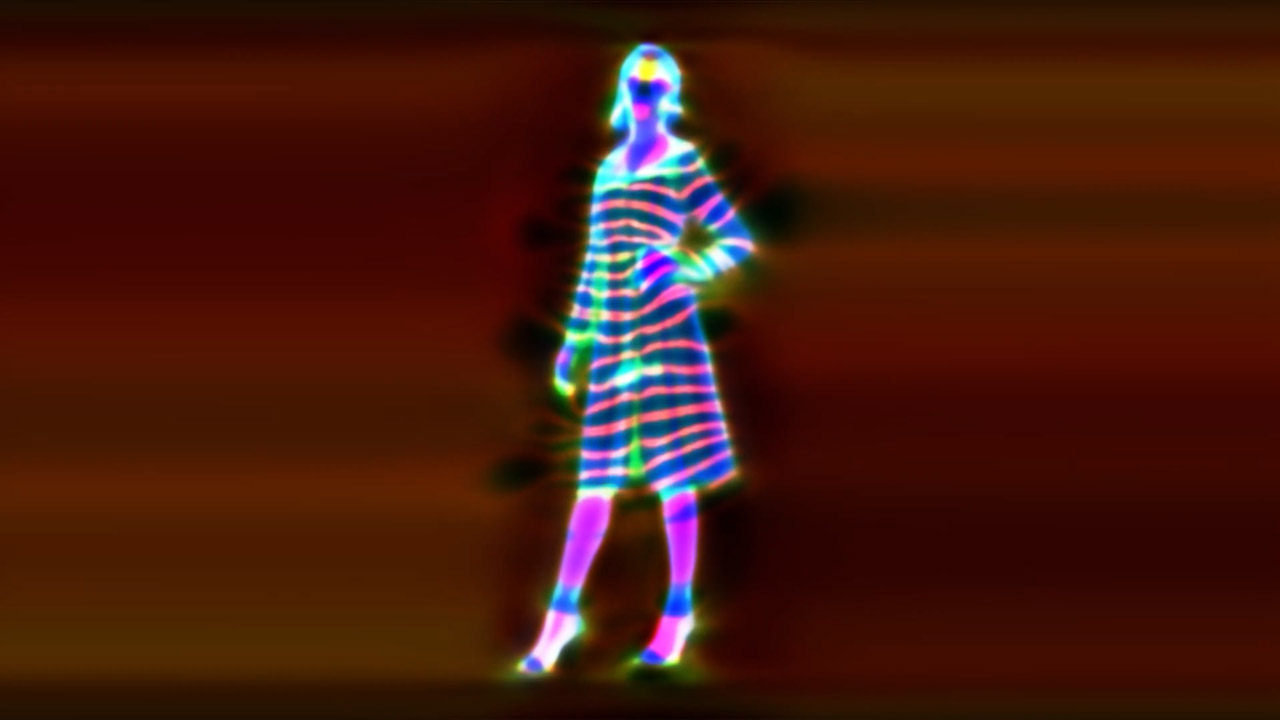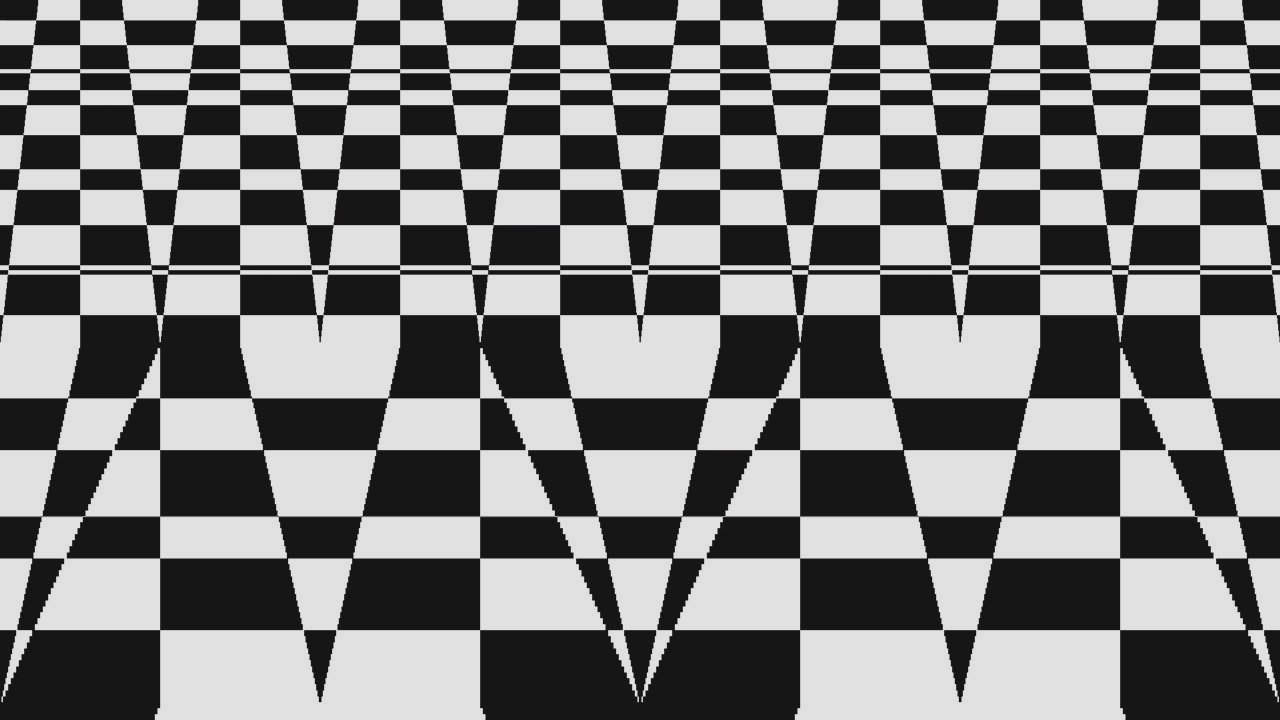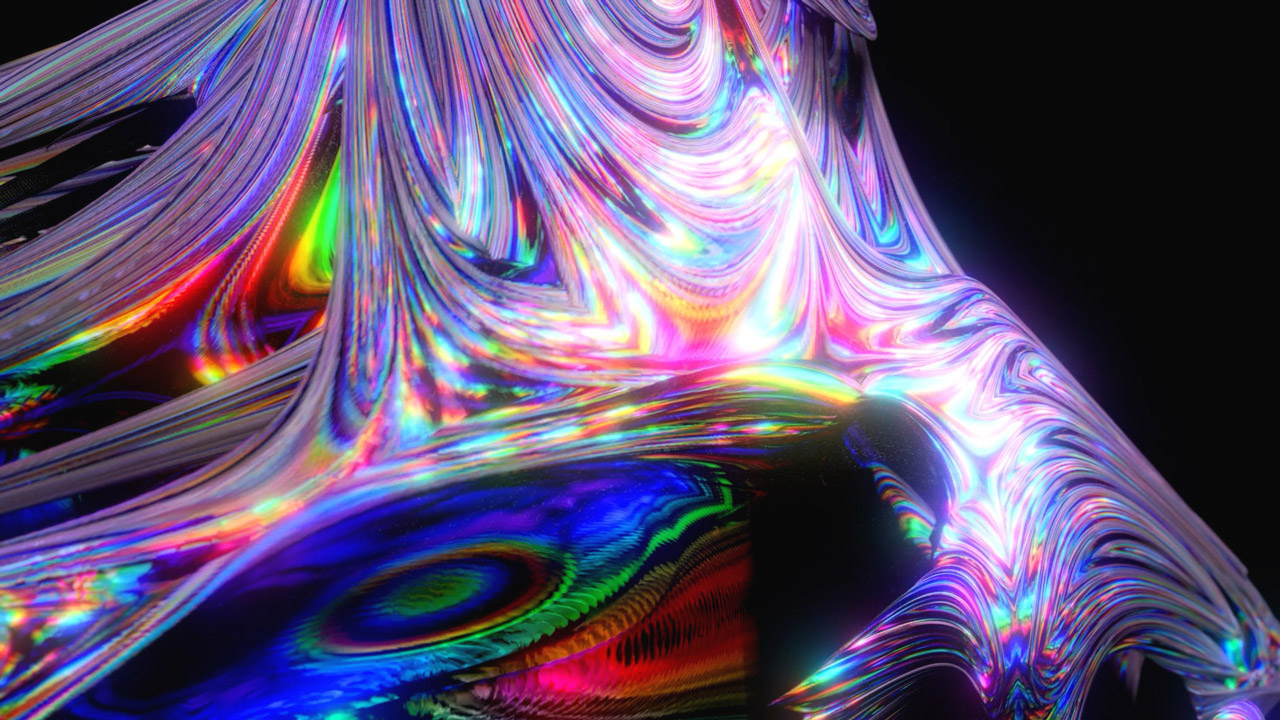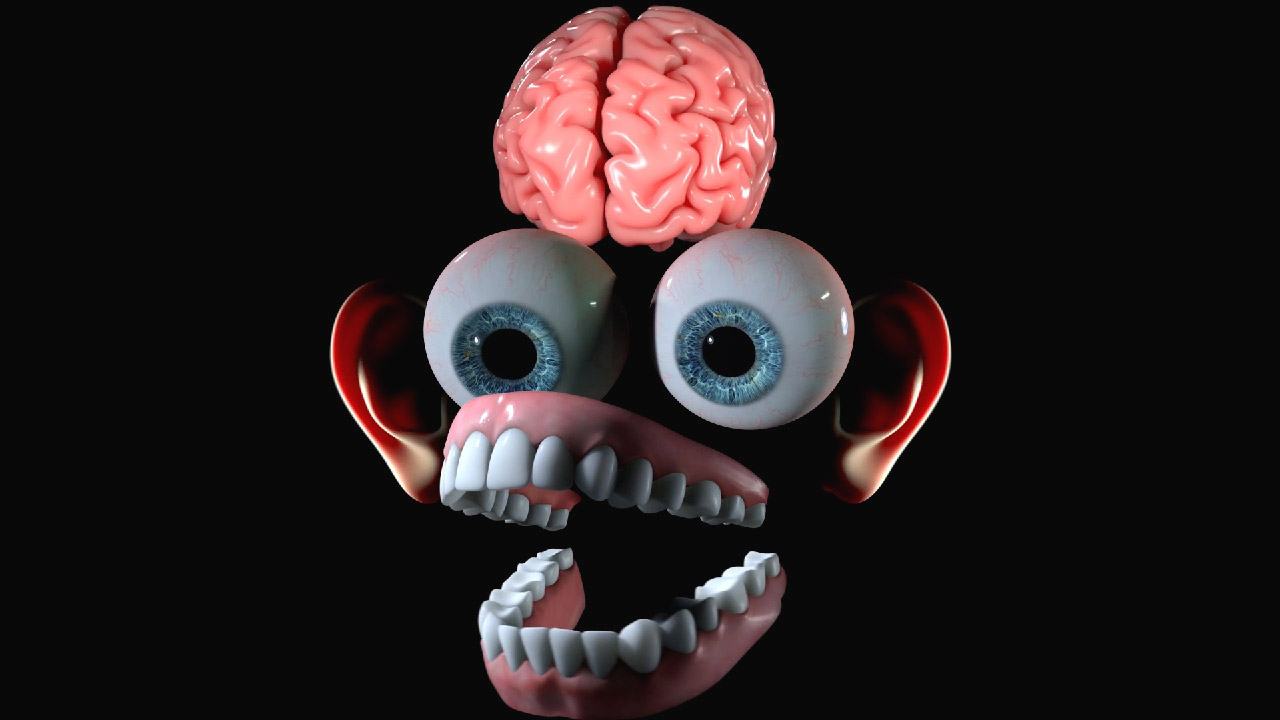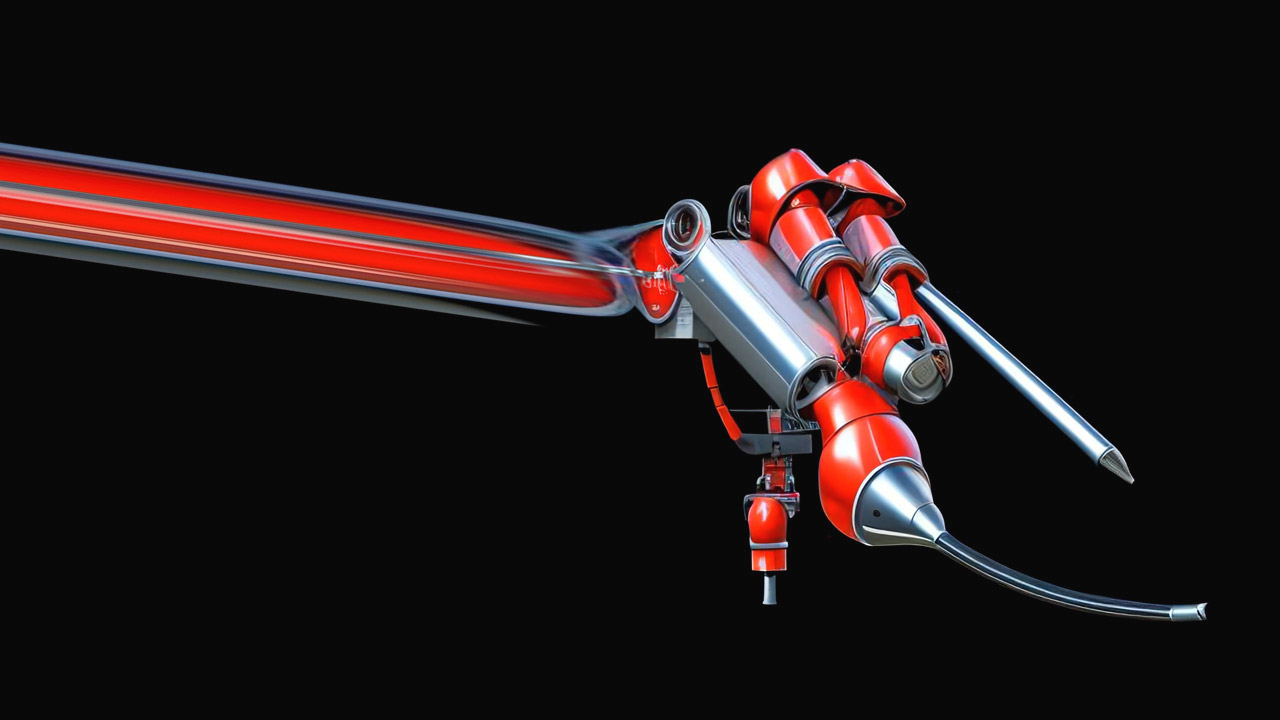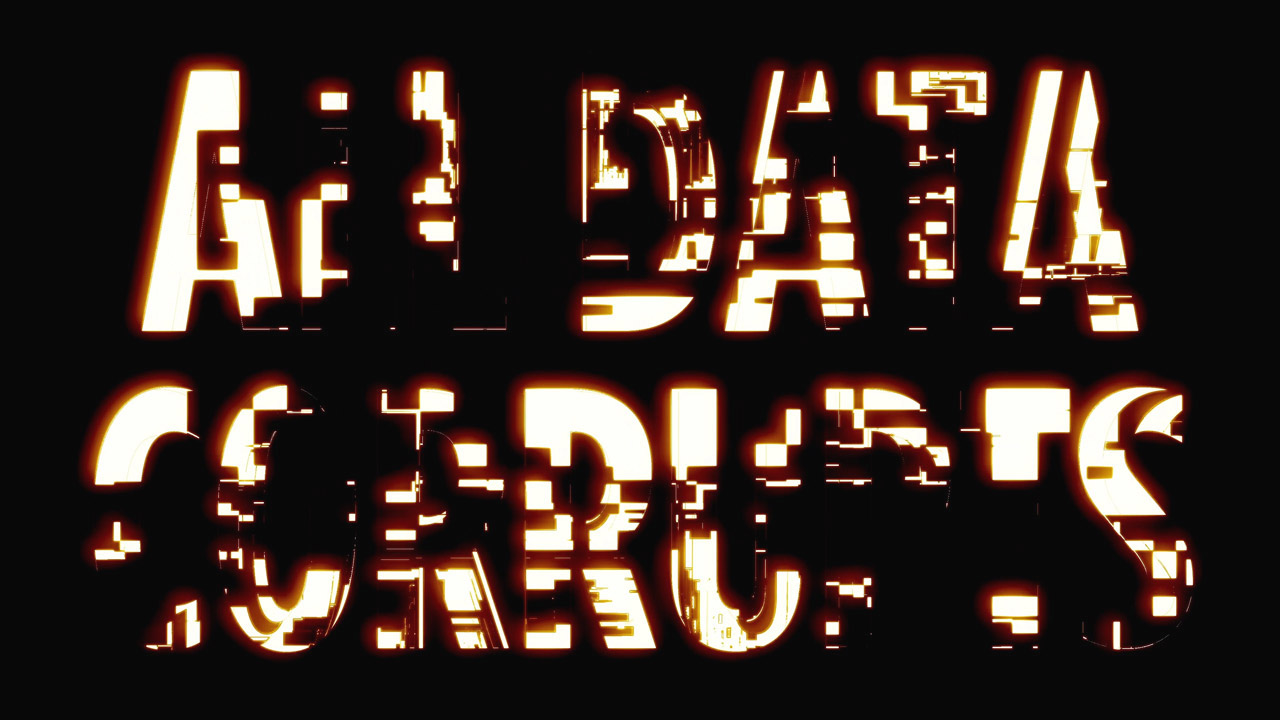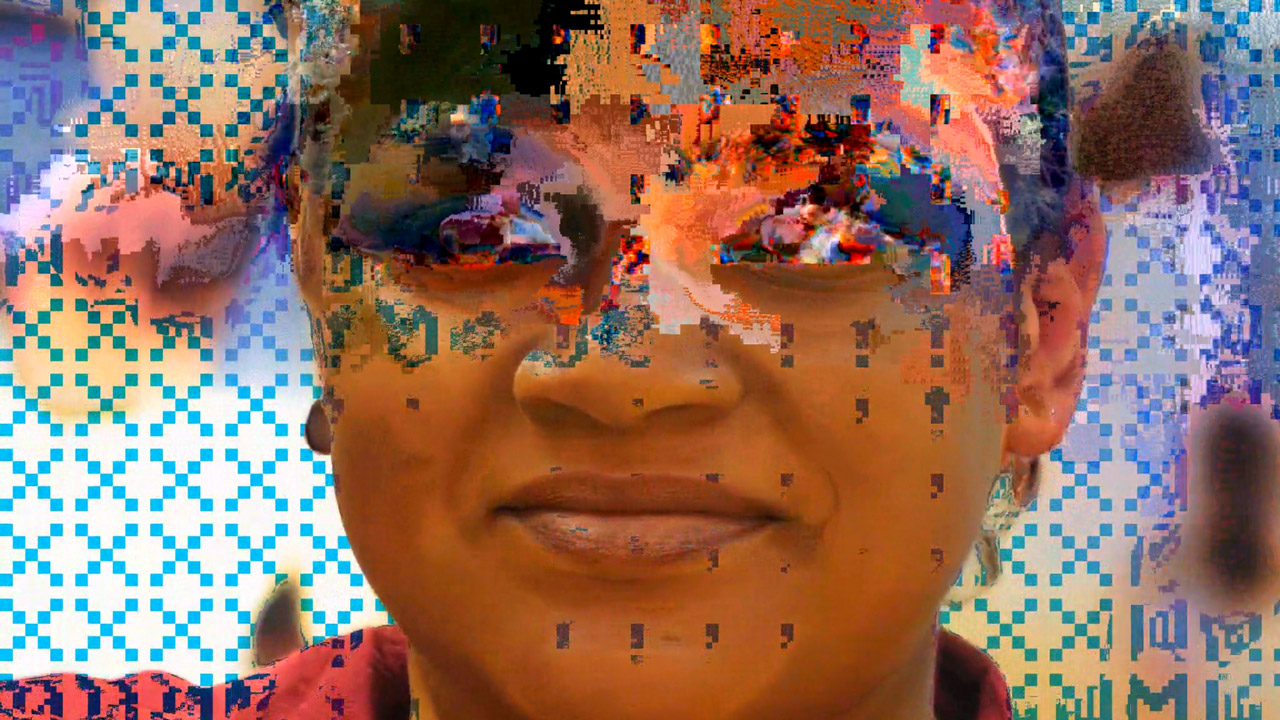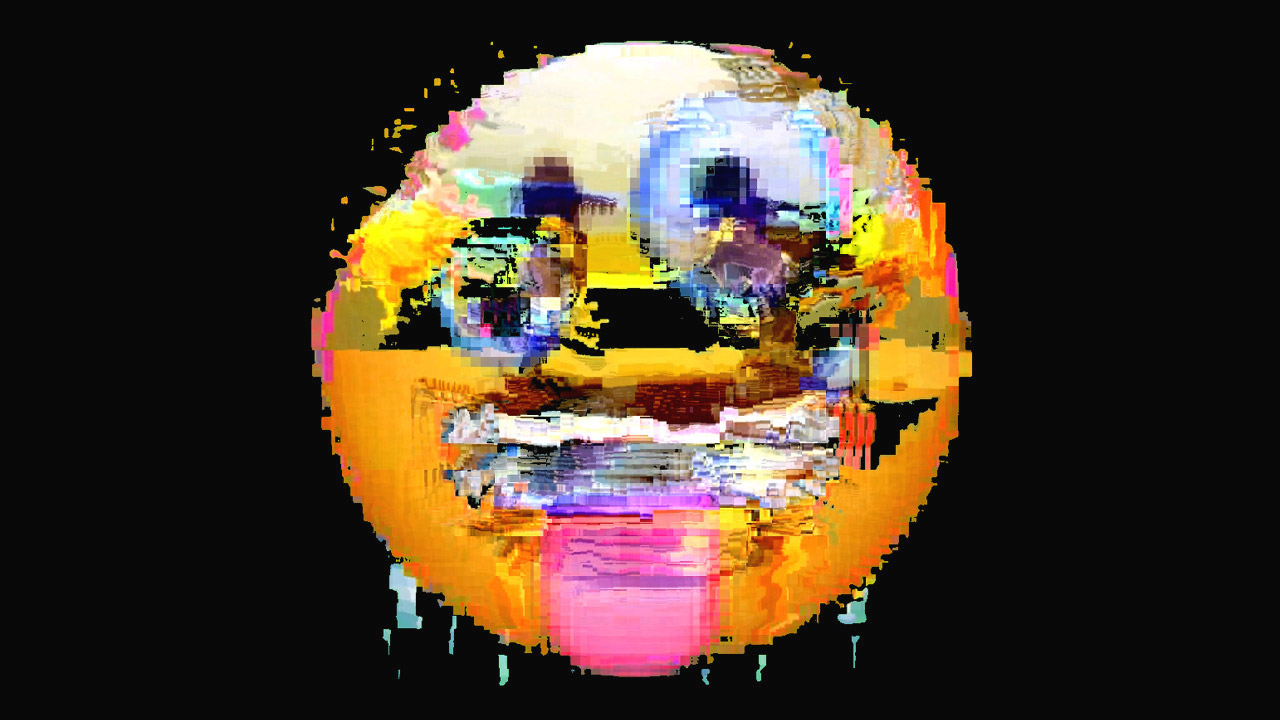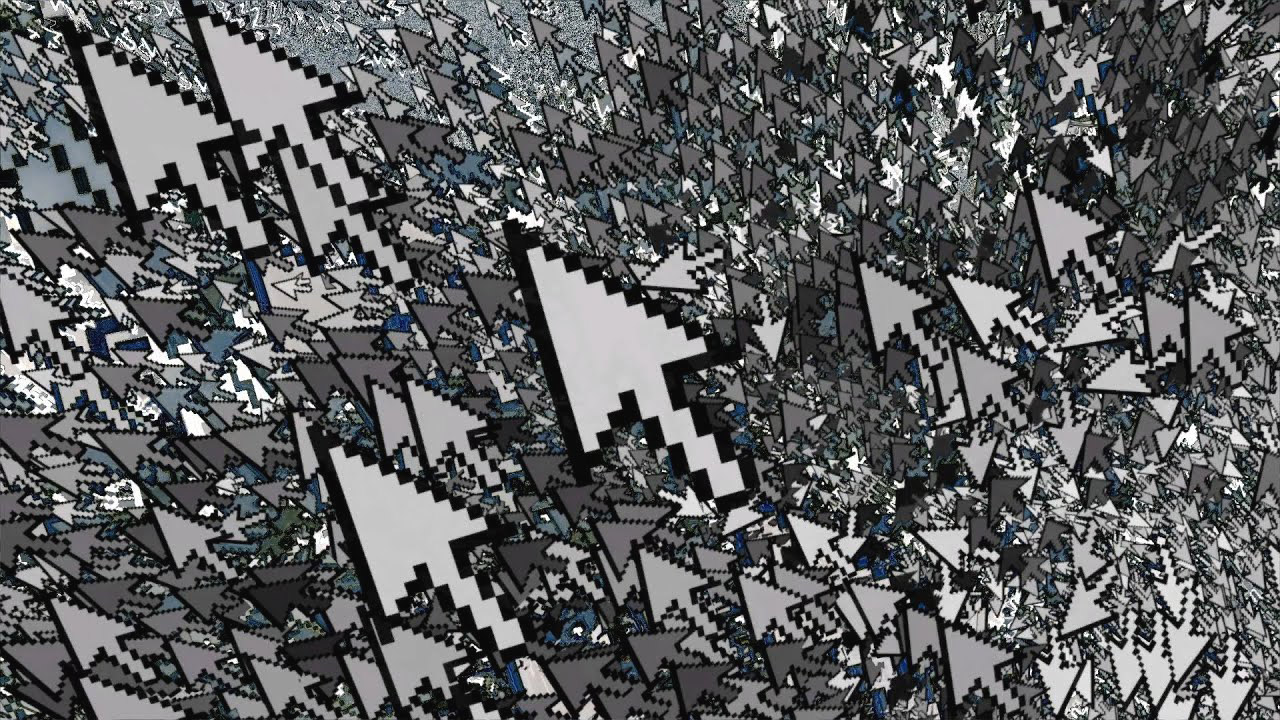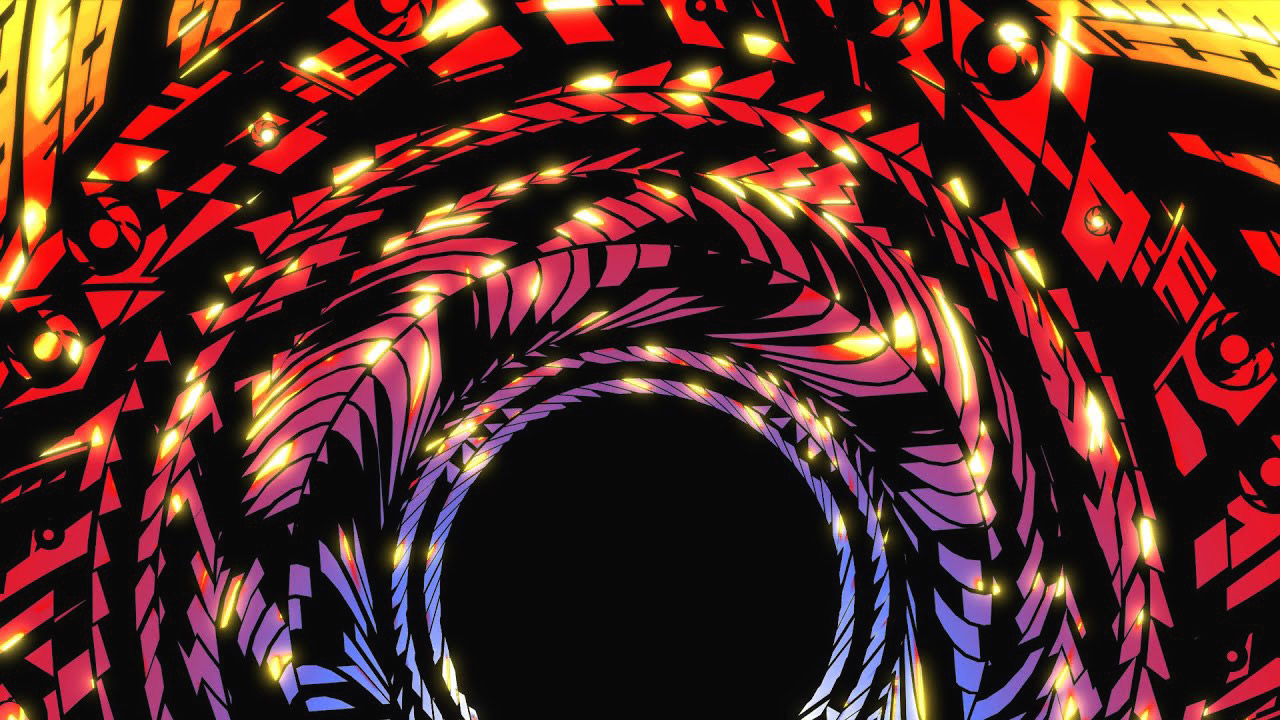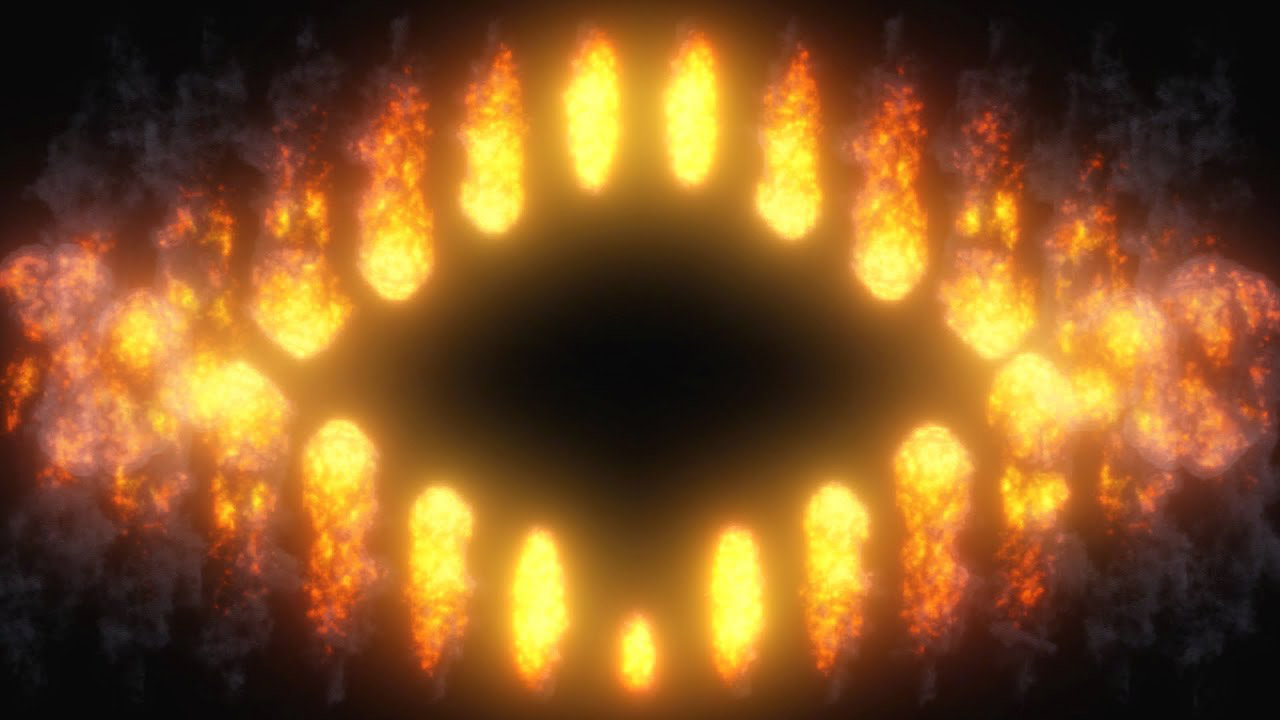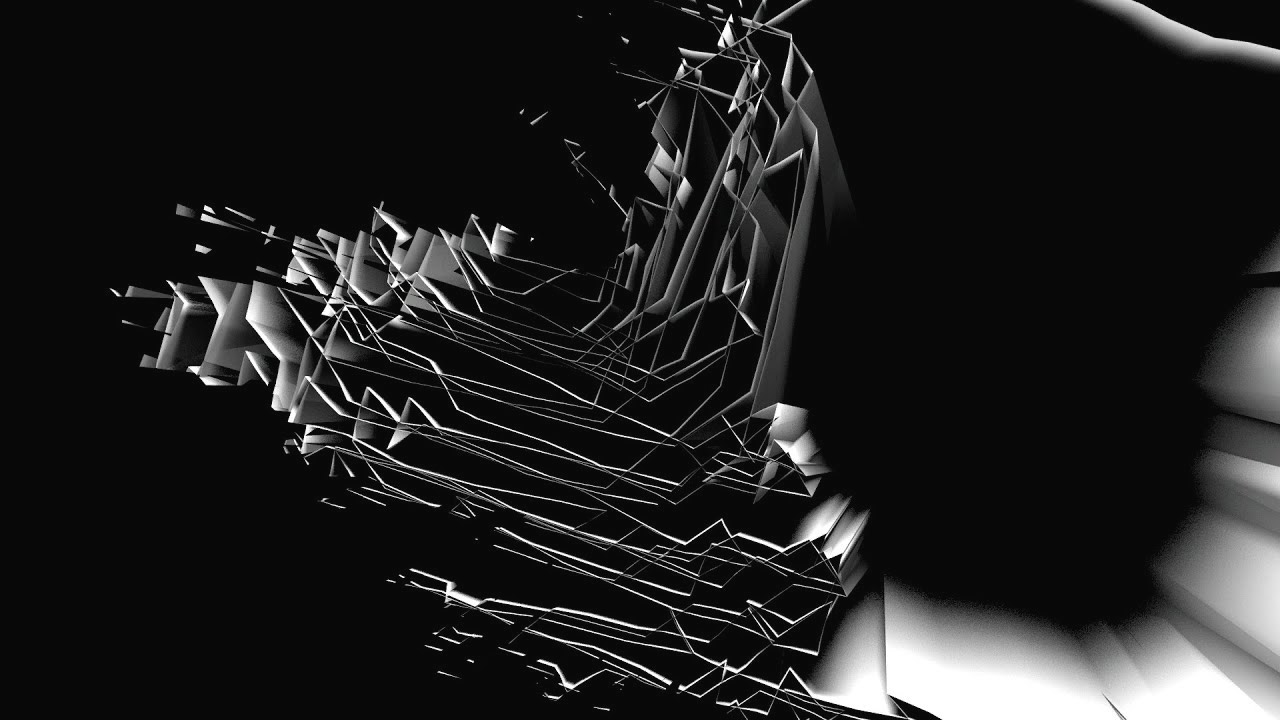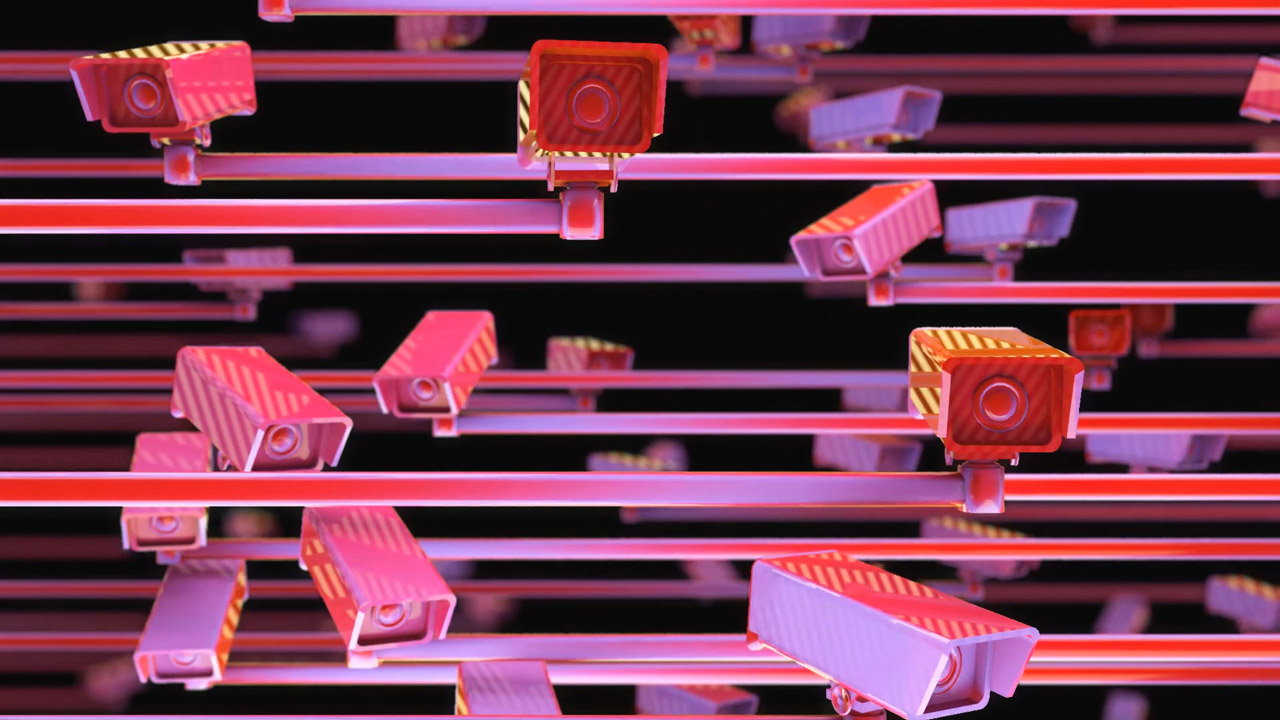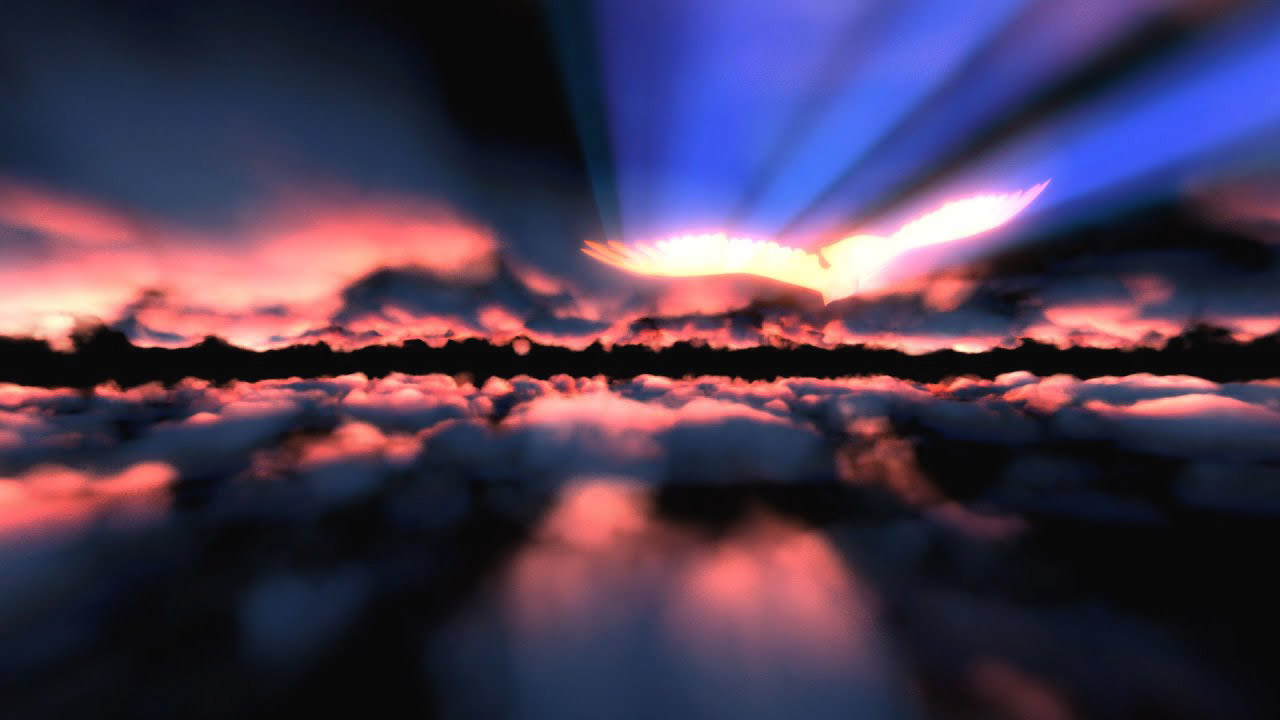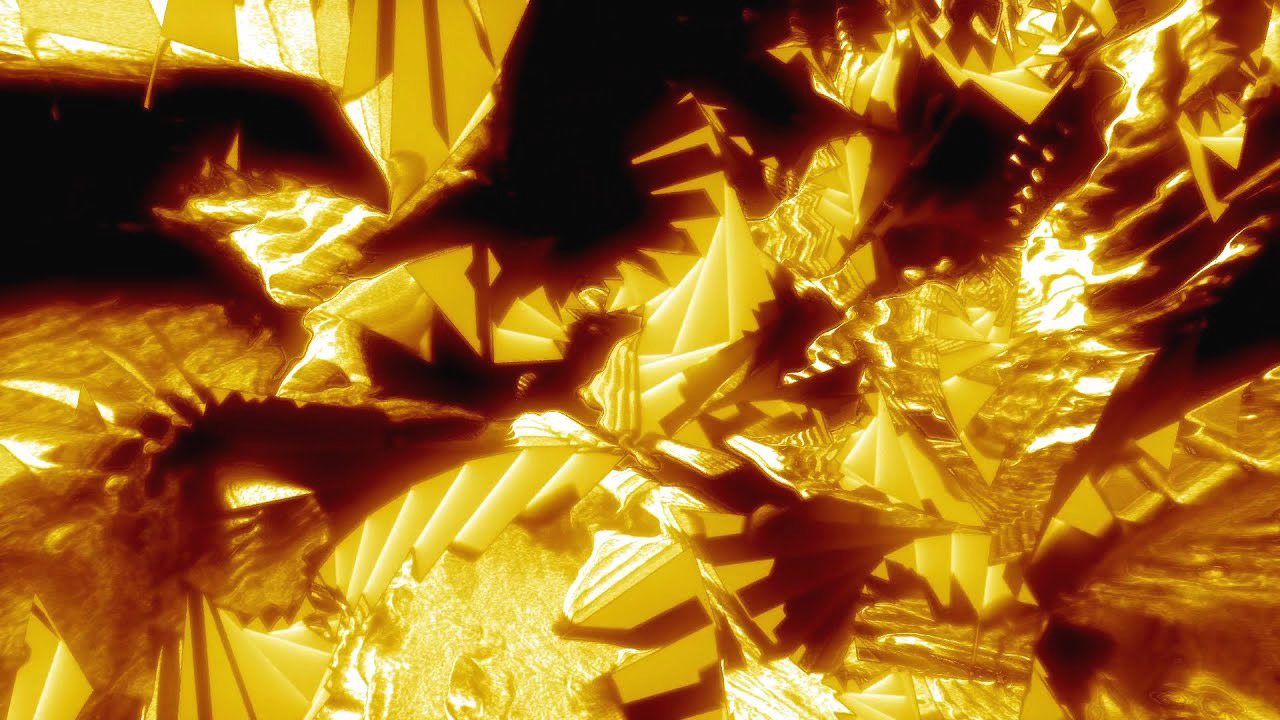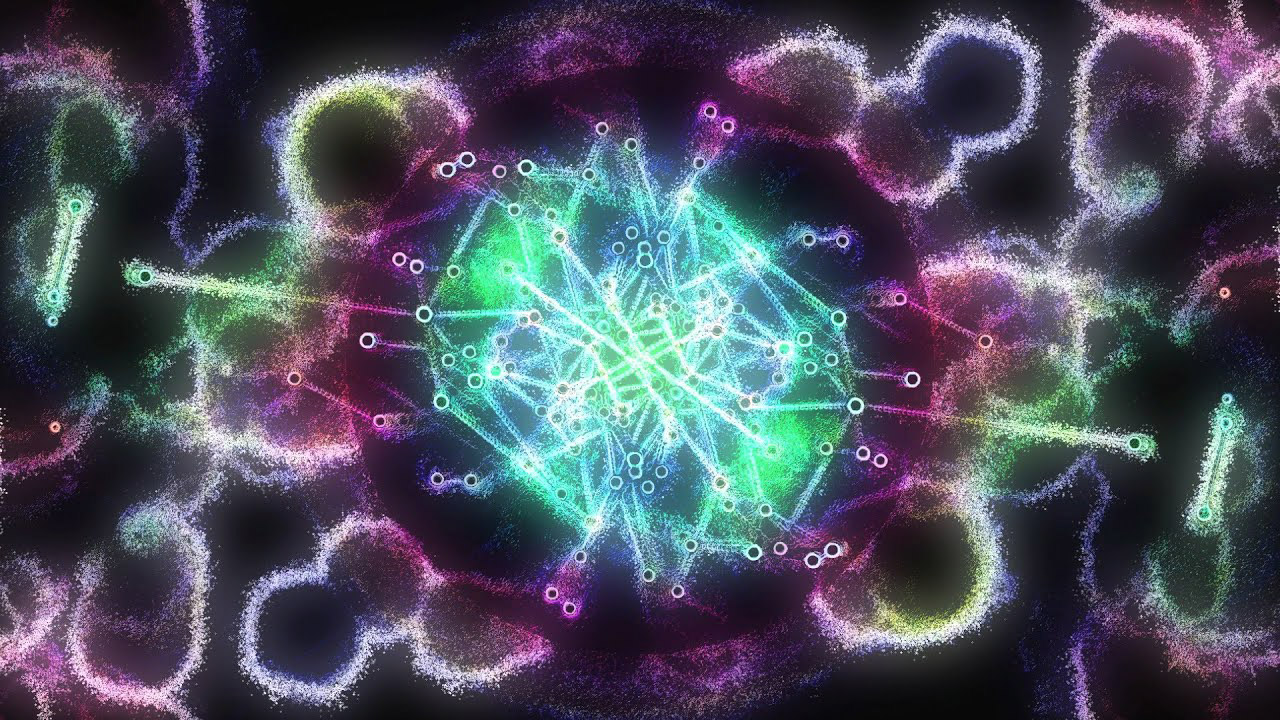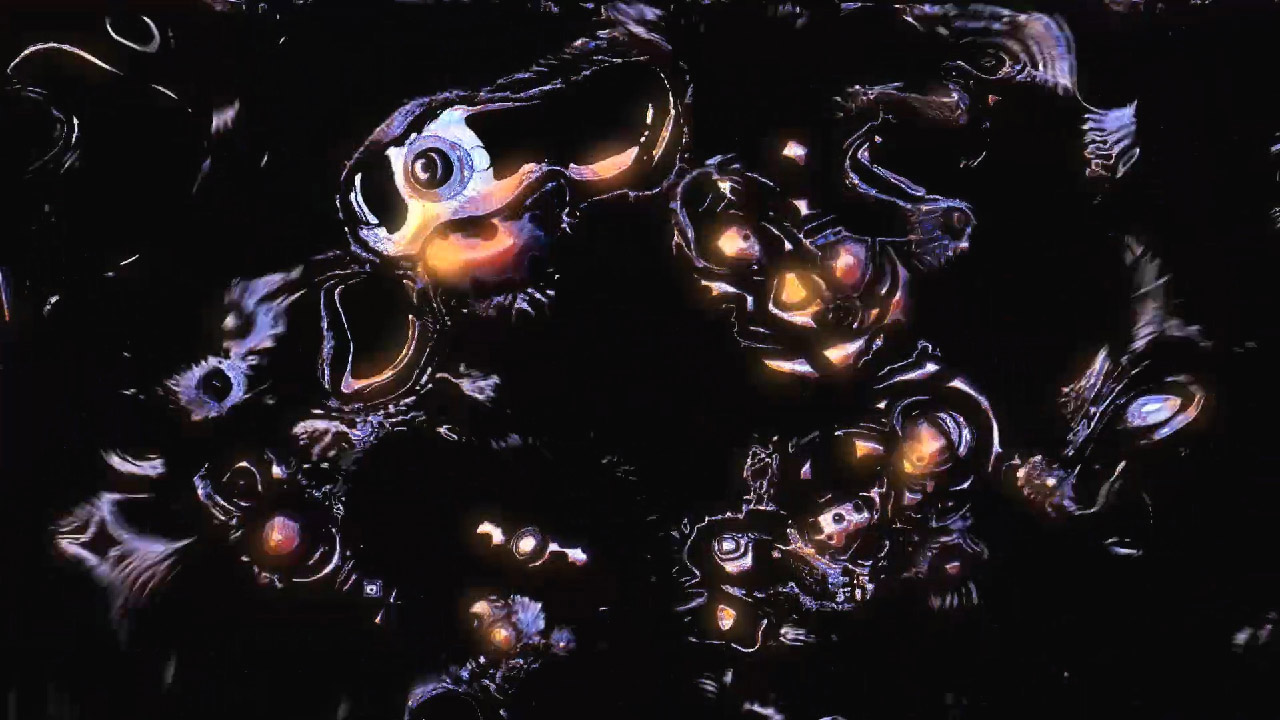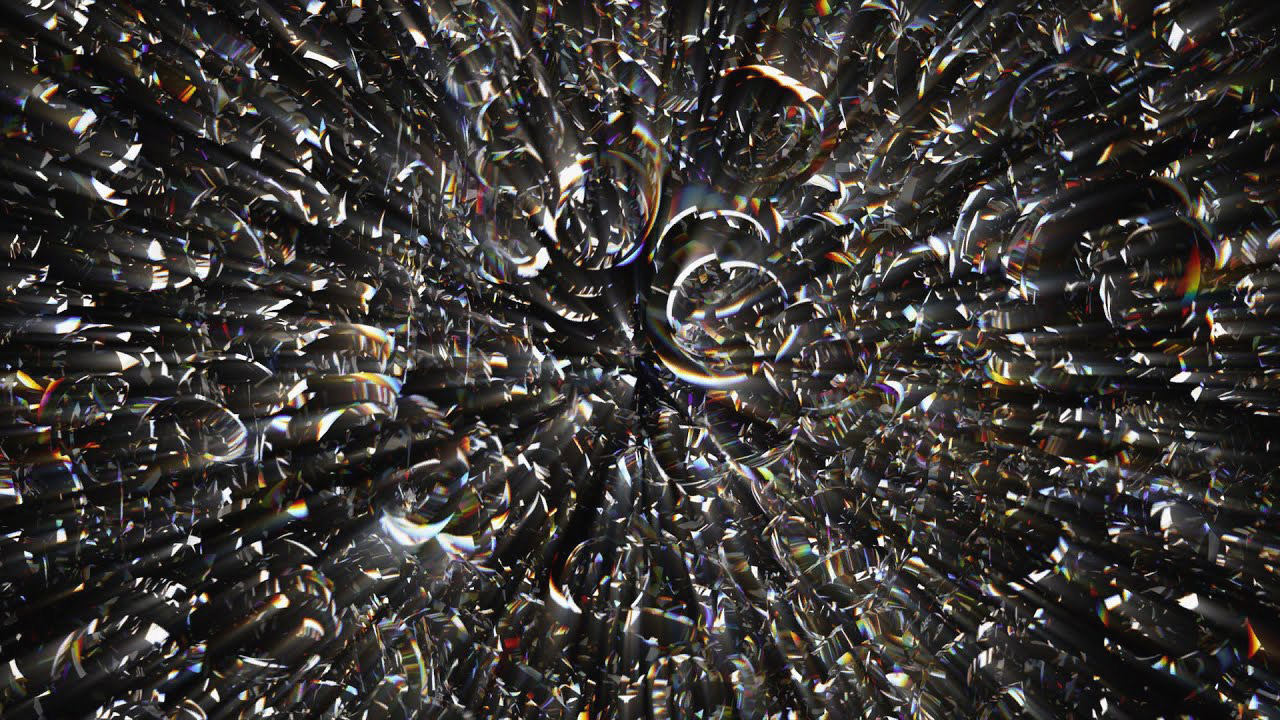Jason Fletcher
VJ Loop Artist
*VJ Loops
Concert Visuals by ISOSCELES
Welcome to my laboratory. I frequently experiment with 3D animation, machine learning, and compositing. I'm also one of the developers of NestDrop. Every month I release a new VJ pack on Patreon.